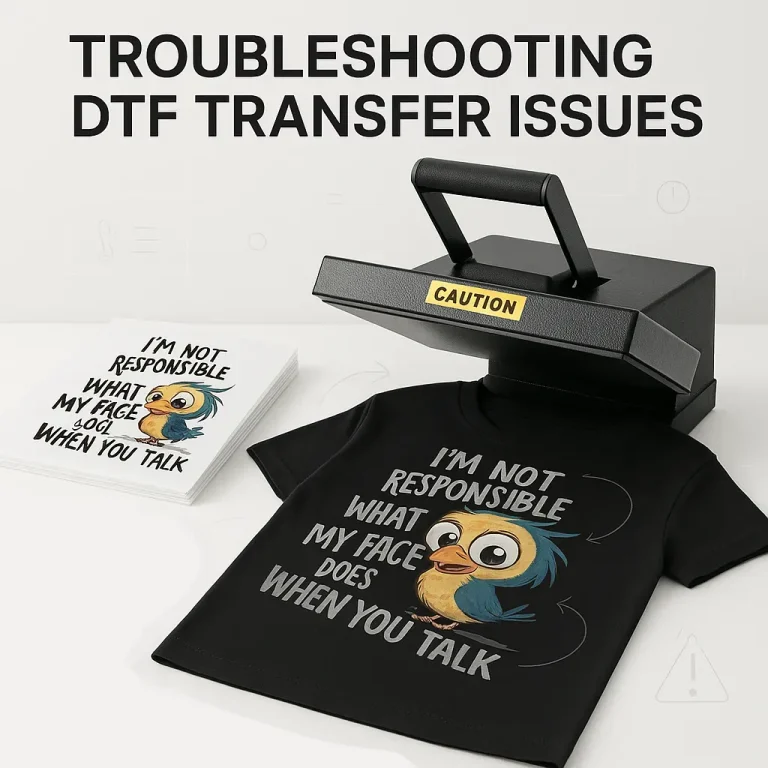When encountering challenges in DTF transfers troubleshooting, it’s essential to address issues effectively to ensure high-quality output from your prints. Direct to Film (DTF) printing has revolutionized the way designs are transferred onto fabrics, but users often grapple with common DTF printing issues that can hinder results. Understanding how to fix DTF transfers involves knowing the right DTF heat press settings, maintaining optimal film quality, and managing other common DTF transfer problems. By diving into the most frequent hurdles faced during the DTF transfer process, this guide aims to empower users with actionable strategies to enhance their printing experience. Whether you’re a seasoned professional or just starting, these troubleshooting tips will help you achieve vibrant and durable results with every project.
DTF transfers, also known as direct-to-film printing, have gained popularity among printing enthusiasts for their ability to produce vivid designs on various surfaces. However, navigating the nuances of this process can lead to a myriad of challenges, from misaligned prints to issues with adhesion. Familiarity with effective troubleshooting tactics is crucial for anyone looking to master this technology and create impressive merchandise. Learning how to address common challenges associated with DTF transfers, including optimizing your heat press and ensuring quality film, is key to achieving successful results. By exploring techniques tailored for resolving DTF printing issues, users can enhance their workflow and satisfaction.
Common DTF Printing Issues and Solutions
Direct to Film (DTF) printing can be an exciting venture, but it’s not without its challenges. Users frequently encounter issues like poor adhesion, where the ink fails to bond effectively with the substrate, leading to peeling and fading over time. This often arises from improper heat press settings or inadequate curing, which can compromise the adhesive’s capability. Identifying the root cause is crucial; adjusting the heat press temperature to between 320°F and 340°F, along with ensuring proper pressure application, can mitigate these common problems.
Moreover, misalignment during the transfer process can also hinder the final print quality. Ensuring that the artwork is properly aligned before pressing can save you from costly reprints. Regular calibration of the heat press and maintaining a clean working environment can further enhance the precision of each transfer. By understanding and addressing these DTF printing issues, you can significantly improve your overall output quality.
How to Fix DTF Transfers That Don’t Stick
When DTF transfers fail to stick, it can be incredibly frustrating. This problem usually results from two main factors: inadequate adhesive powder application and incorrect heat press settings. First, make sure you’re applying a uniform layer of adhesive powder over your printed design. An even coating is essential; too little adhesive means the print will not bond properly to the fabric, while too much can cause clumping and a heavy feel. Experimenting with different application methods can help you achieve the right consistency.
Secondly, you must pay close attention to the heat press settings. The temperature should ideally be set between 320°F and 340°F, and the duration should be around 10 to 15 seconds. If the temperature is too low, the adhesive may not activate, leading to poor adhesion. Additionally, consider using a cover sheet to help transmit heat evenly and boost the adhesive’s effectiveness. Troubleshooting these aspects will enhance the sticking quality of your DTF transfers.
Optimizing DTF Heat Press Settings for Best Results
Finding the right heat press settings is essential for successful DTF printing. The recommended temperature range of 320°F to 340°F works to activate the adhesive while embedding the design into the substrate effectively. However, it’s important to note that different materials may require slight adjustments to achieve optimal results. Fabrics like polyester or cotton will react differently, so testing is key to finding the perfect setting for each material type.
Additionally, pressure plays a vital role in the process. Too much pressure can distort the design or even damage the fabric, while too little can lead to incomplete adherences. Many successful DTF printers suggest conducting test runs on scrap materials to fine-tune both pressure and temperature before executing on customer orders. By optimizing these heat press settings, you can enhance the quality, durability, and vibrancy of your DTF transfers.
Identifying Common DTF Transfer Problems
Understanding the common issues that arise in DTF transfers is crucial for every printer. Some frequent challenges include fading prints, uneven adhesive distribution, and ink smudging. Each problem has distinctive indicators that can help pinpoint the cause. For instance, fading prints might indicate that the curing process wasn’t properly executed or that the ink lacked adequate quality or thickness. Identifying these signs early can prevent further complications down the line.
Another common issue is the appearance of bubbles or creases after the transfer. This nuisance can often be traced back to either incorrect temperature settings or the use of low-quality DTF film. The film’s quality affects how well the ink adheres to the surface; therefore, utilizing high-quality films is critical. Regular assessments of the materials and equipment involved can lead to quicker identification and resolution of these issues.
Ensuring DTF Film Quality for Successful Transfers
The quality of DTF film is critical in determining the overall success of your printing process. Subpar film can lead to numerous problems, including poor adhesion, color fading, and misprints. It’s recommended to invest in high-quality DTF films after conducting thorough research or testing different brands. Each film type may respond differently to heat and ink, so keeping a variety on hand can be beneficial.
Furthermore, maintaining the integrity of your film through proper storage is essential. Ensure that the films are kept in a cool, dry place away from direct sunlight to prevent any degradation. Regular inspection for scratches or defects before use can also save time and resources during your print runs. By emphasizing the importance of film quality in DTF transfers, you will achieve better, more consistent results.
The Importance of Regular Maintenance in DTF Printing
Regular maintenance plays a pivotal role in ensuring the success of your DTF printing endeavors. Routine checks on both your printer and heat press can prevent many common issues from occurring. For instance, cleaning printer heads can alleviate clogs that might interfere with ink flow, leading to splotchy or incomplete designs. Additionally, users are encouraged to keep their heat press plates clean to ensure even heat distribution during the transfer process.
Staying updated with firmware and software updates for your printing equipment can further improve efficiency and print quality. Many manufacturers often release updates that address known printing issues, enhancing functionality and performance capabilities. A committed maintenance schedule not only prolongs the lifespan of your equipment, but ensures superior print results, providing you with peace of mind as you tackle even the most complex DTF projects.
Frequently Asked Questions
What are common DTF printing issues and how can they be resolved?
Common DTF printing issues include poor adhesion, fading prints, and misalignment. To resolve these issues, ensure that your heat press is set to the correct temperature (between 320°F to 340°F) and apply the right amount of pressure. Also, check the quality of your DTF film, as low-quality films can compromise the transfer quality.
How to fix DTF transfers that are peeling?
Peeling DTF transfers often result from insufficient adhesive powder application or improper curing. Make sure to apply a uniform layer of adhesive powder, and ensure that you cure the transfer properly by allowing it to cool before peeling. Adjust the heat press settings if necessary to enhance adhesion.
What are the proper DTF heat press settings for best results?
For optimal DTF transfer results, set your heat press to a temperature of 320°F to 340°F and press for 10 to 15 seconds. Ensure you are applying consistent pressure; too much or too little can lead to problems like peeling or fading.
How does DTF film quality affect the transfer process?
The quality of the DTF film is crucial for successful prints. Low-quality films may not adhere properly, resulting in poor-quality transfers. It’s recommended to test different brands of DTF film to find one that works well with your printer and produces the desired results.
What are some common DTF transfer problems and their solutions?
Common DTF transfer problems include misalignment, fading, and lack of adhesion. To troubleshoot, ensure accurate positioning during transfer, verify the heat press temperature and pressure settings, and check for quality adhesive powder application. Regular maintenance of your DTF printer can also prevent many of these issues.
How can I improve the adhesion of my DTF transfers?
To improve the adhesion of DTF transfers, ensure that you are using the correct temperature and pressure settings on your heat press. Additionally, make sure to apply a uniform layer of adhesive powder and allow for proper curing time after pressing. Using high-quality DTF film can also enhance adhesion.
| Key Issues | Description | Solution |
|---|---|---|
| Poor Adhesion | Transfers do not stick to the substrate properly. | Ensure correct temperature (320°F to 340°F) and pressure settings. |
| Fading Prints | Printed designs lose vibrancy over time. | Use high-quality DTF film and optimize printer settings. |
| Misalignment | Transfers are not properly positioned on the substrate. | Carefully align the film before pressing and perform test runs. |
| Inadequate Adhesive Application | Insufficient or excessive adhesive causes poor adherence. | Apply a consistent and uniform layer of adhesive powder. |
| Improper Curing | Inks and adhesive are not properly bonded. | Use a cover sheet during a second heat press and let cool completely. |
Summary
DTF Transfers Troubleshooting is crucial for achieving optimal results in your printing endeavors. Properly addressing common issues like poor adhesion, fading prints, and misalignment can significantly enhance the quality of your DTF prints. By paying attention to important factors such as temperature and pressure settings, adhesive powder application, film quality, proper curing techniques, and conducting regular maintenance checks, you set yourself on a path towards successful DTF printing. Embracing these troubleshooting tips will not only streamline your printing process but also ensure that your final products meet the high-quality standards that your customers expect, ultimately leading to greater satisfaction and business success.