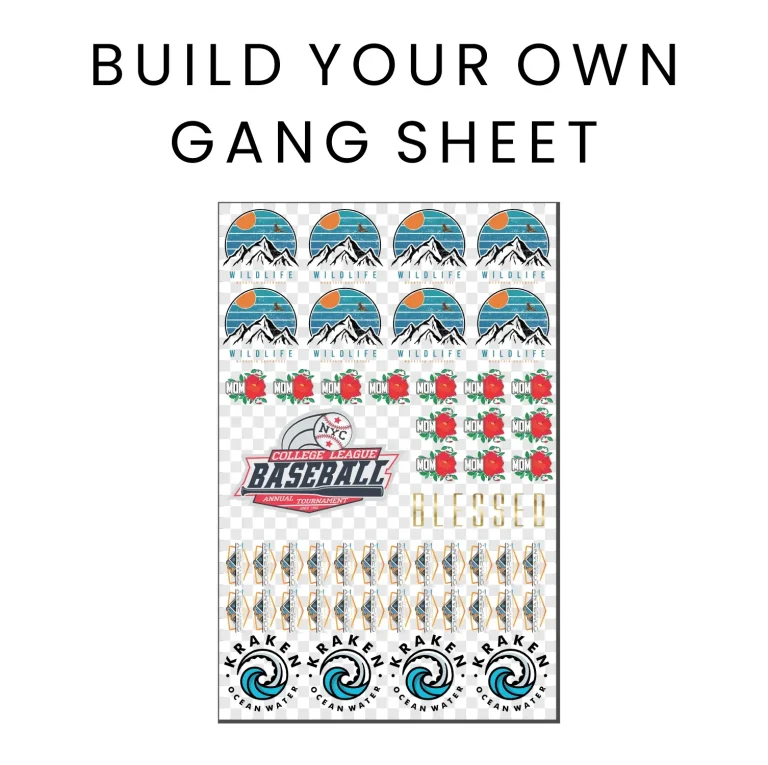If you’re venturing into the world of Direct-to-Film (DTF) printing, the **DTF Gangsheet Builder tips** provided in this guide will be invaluable for creating stunning designs effortlessly. The emergence of tools like the **Smart Gangsheet Builder** has revolutionized the print process, making it more accessible and efficient for both novices and experts. By implementing effective strategies in design nesting, color management, and file preparation, you can significantly enhance your workflow and output quality. As you navigate this exciting printing method, mastering these tips will not only save you time but also reduce material waste, ultimately leading to more vibrant and accurate prints. Dive in as we explore the best practices to optimize your DTF printing experience.
Exploring the realm of Direct-to-Film printing involves familiarizing yourself with innovative techniques and tools that streamline the design process. The **DTF Gangsheet Creator** is among the most crucial resources available, enabling users to arrange their creations onto one manageable transfer sheet efficiently. Through effective **design organization** strategies, such as smart nesting and optimal color handling, you can elevate your printing projects to new heights. In this article, we will delve into practical suggestions and advanced methods that ensure your images come out vibrant, accurately aligned, and print-ready. Prepare to take your design endeavors to the next level as we offer insights into proper file preparation and effective use of modern printing technologies.
1. Essential Features of DTF Gangsheet Builder
The DTF Gangsheet Builder is a powerful tool designed to simplify the DTF printing process. It allows users to load multiple design files onto a single gangsheet, making optimal use of transfer paper while minimizing material waste. This tool is particularly beneficial for businesses that frequently produce a variety of merchandise, as it streamlines the workflow and saves operational costs. With its intuitive interface, both beginners and experienced graphic designers can easily navigate through the features, ensuring a smooth design-to-print transition.
Moreover, the integration of advanced features such as automatic design alignment and intelligent spacing adjustments sets the DTF Gangsheet Builder apart from traditional manual methods. Users can enjoy automated nesting, where the software intelligently arranges designs to fit perfectly on the transfer sheet. This valuable functionality not only conserves resources but also ensures that the end products maintain a professional appearance with vibrant colors.
2. Harnessing Smart Gangsheet Builder for Maximum Efficiency
Utilizing the Smart Gangsheet Builder can significantly enhance your printing efficiency, especially for high-volume jobs. One of the standout benefits of this tool is its ability to automate the layout process. Instead of manually positioning each design, the Smart Gangsheet Builder evaluates the dimensions and shapes of your designs and arranges them in the most efficient manner possible. This feature not only saves valuable time but also reduces the likelihood of human error during the design arrangement phase.
In addition, as you become more adept at using the Smart Gangsheet Builder, you will notice improvements not just in efficiency but also in the quality of your prints. The software’s ability to create seamless designs without gaps allows you to maximize the use of every square inch of transfer paper, thereby minimizing waste. This has positive implications for both environmental impact and cost-effectiveness, making DTF printing a more sustainable choice for businesses aiming to be eco-conscious.
3. Mastering Design Nesting Techniques
Design nesting is a critical step in utilizing the DTF Gangsheet Builder effectively. Proper nesting can considerably impact both the quality of the final print and resource management. When you nest designs, it is essential to consider factors such as size, orientation, and grouping of colors. The Smart Gangsheet Builder’s auto-nesting feature aids in achieving optimal performance by arranging various designs with minimal spacing, ensuring that each element gets the attention it deserves in the print.
To maximize the effectiveness of your design nesting, experiment with different alignment and justification settings. For instance, aligning designs towards the left or right can create a structured look, while a centered alignment may allow for better aesthetics in prints containing a central theme. Additionally, grouping similar designs can help achieve a streamlined production process and provide a cohesive look across printed products.
4. Prioritizing Color Management in DTF Printing
Color management is a vital component of successful DTF printing, and it becomes easier with the right tools and techniques. Proper calibration of your printer is essential to achieve consistent color outputs across different prints. By ensuring that your printer settings align with the intended colors of your designs, you can reduce discrepancies that often lead to frustrating results. Regularly calibrating your printer and using high-quality ink will significantly enhance the visual appeal of your prints.
In addition to printer calibration, using the correct color profiles during the design process is crucial. These profiles allow your software to communicate effectively with your printer to ensure accurate color representation. Before embarking on large printing jobs, conducting test prints with the intended colors can help identify potential issues, allowing you to adjust color settings as needed to achieve the desired vibrancy and tone.
5. Streamlining File Preparation for Optimal Results
Efficient file preparation is foundational to achieving high-quality prints with DTF printing. The first step in the file preparation process is selecting the right file format. Formats such as PNG, PDF, or TIFF are often preferred because they retain the high-quality details needed for printing. Make sure to pay attention to the resolution of your designs—high DPI (dots per inch) settings will yield clearer and more accurate prints.
Furthermore, ensuring that your design dimensions align perfectly with the gangsheet layout is crucial. This approach minimizes the risk of scaling issues during the printing process, which can lead to misaligned and distorted images. Keeping your design layers organized not only facilitates easier editing but also allows for rapid adjustments if changes are necessary, ultimately leading to more efficient production timelines.
6. The Future of DTF Printing and Emerging Trends
As the DTF printing industry continues to evolve, new trends and technologies are emerging that further enhance design capabilities and streamline print processes. The growing demand for personalized and custom designs is pushing manufacturers to innovate and create more advanced tools, like enhanced gangsheet builders that feature AI-powered design suggestions and automated workflows. These advancements will empower designers to not only produce higher-quality prints but also to take on more complex and creative projects effortlessly.
In addition, as sustainability becomes a key focus in the printing industry, we can expect to see innovations aimed at reducing waste and promoting environmentally-friendly practices. This includes the development of biodegradable inks and improved printing methods that conserve energy and resources. Keeping an eye on these trends will be essential for designers and businesses that want to remain competitive in a fast-evolving marketplace while embracing eco-conscious initiatives.
Frequently Asked Questions
What are some essential DTF Gangsheet Builder tips for beginners?
For beginners using the DTF Gangsheet Builder, start by familiarizing yourself with the Smart Gangsheet Builder’s interface. Focus on mastering design nesting by utilizing its auto-nesting features, which optimize the arrangement of your designs to minimize waste. Additionally, ensure that your files are prepared in compatible formats like PNG or TIFF, and always do test prints for color accuracy.
How does design nesting improve DTF printing efficiency?
Design nesting is crucial for maximizing efficiency in DTF printing, as it ensures that multiple designs fit seamlessly on a single transfer sheet. By using tools like the Smart Gangsheet Builder, you can automate the nesting process, significantly reducing material waste and saving time. This enables you to produce high-quality prints while minimizing costs.
What color management practices should I follow when using a DTF Gangsheet Builder?
Effective color management is vital for vibrant DTF prints. Always calibrate your printer to maintain color consistency, and utilize specific color profiles that correspond to your DTF printing technology. Performing test prints can also help you adjust color settings before the final production, ensuring your designs look their best.
What file preparation steps are crucial for successful DTF printing?
Proper file preparation is essential for successful DTF printing. Save your designs in high-quality formats like PNG or PDF, and ensure your design dimensions match the gangsheet size to avoid scaling issues. Organizing design layers can also streamline the editing process, making it easier to adjust as needed without starting over.
How can I utilize the Smart Gangsheet Builder for better results?
To achieve better results with the Smart Gangsheet Builder, take advantage of its automated features for design nesting. Experiment with different alignment options to further reduce gaps and optimize space. Additionally, grouping similar designs can help maintain a cohesive look and simplify the printing process.
What are the benefits of using a DTF Gangsheet Builder for my printing projects?
The DTF Gangsheet Builder offers numerous benefits, including increased efficiency through automated design arrangements and reduced waste by optimizing space on transfer sheets. Its user-friendly interface makes it accessible for all skill levels. By utilizing this tool, you can streamline your printing process while creating stunning designs.
| Feature | Details |
|---|---|
| DTF Gangsheet Builder | Allows multiple designs to arrange on a single transfer sheet to minimize waste and maximize efficiency. |
| Smart Gangsheet Builder | Automates design arrangement for optimal space utilization, simplifying the design process. |
| Increased Efficiency | Automated nesting saves time and effort in arranging designs. |
| Reduced Material Waste | Optimizes layout, effectively using every inch of transfer paper. |
| User-Friendly Interface | Designed for accessibility for beginners and experienced users alike. |
| Design Nesting Tips | Utilize auto-nesting features, adjust justifications, and group similar designs for less space wastage. |
| Color Management | Calibrate printers, perform test prints, and use appropriate color profiles for vibrancy. |
| File Preparation Essentials | Use correct file formats, set dimensions properly, and keep layers organized for easier editing. |
Summary
DTF Gangsheet Builder tips are essential for anyone looking to create stunning designs effortlessly. With the advancements in DTF printing technology and tools like the Smart Gangsheet Builder, designers can streamline their workflow, reduce waste, and produce vibrant prints. By mastering design nesting techniques, managing colors effectively, and ensuring proper file preparation, you set yourself up for success in achieving high-quality results. Staying updated with current tools and techniques will empower both novice and expert creators alike, enhancing their design skills and printing outputs.